EW0-0002 E-commerce

User Requirement Document
(Version 1.0.0)
Revision History
|
Date |
Version |
Description |
Author |
Reviewer |
|
Nov 27, 2023 |
1.0 |
Initial Version. |
Krishnaa |
|
Introduction
Objective
Create a e-commerce website which can handle multiple stores sales and its product.
Scope of work
-
Rules:My Profile - My Transaction - Products - Keyword Search
- Products - Sorting / Pagination, Based on Brand
- Checkout - Promo code ( For Admin to maintain)
- Checkout - Billing Details ( Need more clarification)
- Checkout - Delivery Details, Lala Move Integration.
- Checkout – Payment Methods ( Need to test only)
- Checkout – Payment Methods ( Need to test only)
- Email & SMS Notification ( Need to test only)
- Blog
- Postcode - Based on the postcode shoe the available Store.
- Contact Us - Must able to upload images for refund.
- Admin End
- User Module - Manage User Roles
- User Module - Manage User Registration
- User Module - Change password
- User Module - Forget password
- Manage Products – Categories
- Manage Products – Brand (A, B, C etc)
- Manage Products – Products [Product Bulk Upload]
- Manage Products – Product Options
- Manage Products – Frequently Bought Together (Products)
- Manage Products – Rating & Reviews
- Manage Products – Contact us
- Video for product
- Manage Customers – Customers
- Manage Customers – Customers Groups
- System Setup - Zones (Pincode Based Availability)
- System Setup - Countries
- System Setup – States
- System Setup – Store Setup
- Store Management
- Multiple store Features -Manage Products
- Multiple store Features -Manage Stock
- Multiple store Features -Manage Orders
- Multiple store Features - Frequently Bought Together(Products)
Out Of Scope
LibraryasProductsa-separateQuickmodule,View- Product
byViewall-usersProduct(exceptZoomparents, we may look into having "assigned document" sectionOption forparentsProductandImagelearnersonin future) There will only be one Library. Within the Library, there are sub-libraries (My Library, Account Library, Assigned Documents)Materials can be duplicated from My Library to Account Library, but not the other way around.Only materials from Account Library can be imported into Active CurriculumChanges made in materials in My Library will not be reflected after materials are duplicated into Account Library, likewise, changes made in Active Curriculum will not be reflected after materials are duplicated into Active Curriculum (this may change in future where we provide option to allow overwrite of the material)In the case when learners have attempted the experios in Active Curriculum, no changes should be allowed in Active Curriculum. When cases such as this happens, educators need to be informed when attempting to edit Active Curriculum. (in future, we may look into allowing educators to have the option to set it as private, and learners to be able to attempt after it is made public. this is to allow educators to edit in active curriculum first, if they need to after duplicating it from Account Library)Hover-
PermissionDesignsneeds-to be given by institution to directly buy to My LIbrary (unless user is registered under BeEDpublic organisation aka independent users, then permission to automatically allow purchase into My Library, while disabling Account Library access) - Designs
Note:-(ForBanners - Designs
Experio-builderEmailusesTemplates - System
experioSetupbuilder–(leavePaymentfieldSetup - Multiple
removestoredataFeaturesfrom-field)Related Products - Frond End Manager
Reference
|
Document Title |
Version No |
Location |
|
TOGAF |
10.0 |
|
Assumptions
BeEDSMS or watsapp/Email cost is excluded- Payment Gateway cost is excluded Max 2 Payment Gateway. Anything more will be considerd as
theextraonly contributorwork. EducatorsThewhoreportscreatingorexperio.requirements that was not mentioned in this document will be consider as Extra work.LeanerIndividualwhoRequirmentusesdesign will be developed once theexperio.project BeEDisPublicsigneduser who uses the experio.off.
Software Design Specification
Flow Chart
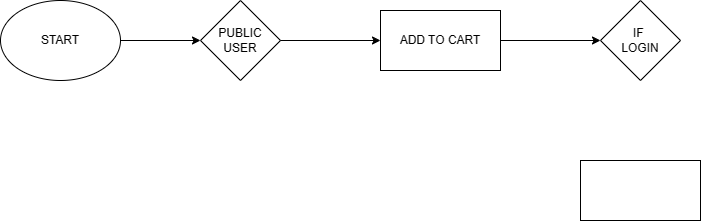
Data Architecture
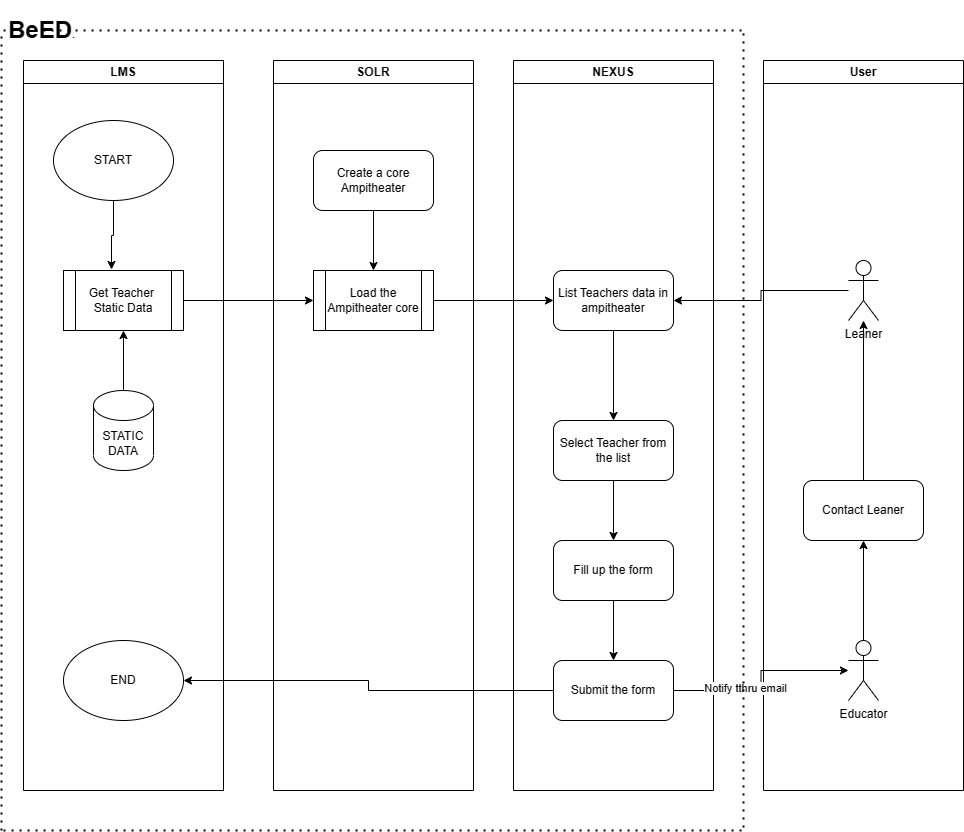
Application Architect
Create two table in Beed_Nexus Database in MYSQLtbl_ampiteater_teacher_todeletetbl_ampiteater_request
Definitions & Acronyms
- SDD – Software Design Document
- S3 – Object Storage
- HA – High availability
Application Architect & Acceptance Criteria
|
S.NO |
Acceptance Criteria |
Expected Result |
|
|
1. |
My
|
Need My transaction shoule list all his/her orders that he/she brought. |
|
|
|
Products - Keyword Search |
|
Use |
|
|
|
|
|
|
|
|
|
|
|
|
||
|
|
|||
|
|
|
||
Approval For Gate
|
Date |
Version |
Name |
Title |
Sign-Off |
|
Nov 23, 2023 |
1.0 |
Initial Version. |
Krishnaa |
|
|
|
|
|
|
|
