Reverse Proxy For Window Server
To do reserve proxy for window server we need to do the following steps.
Create a website, in our case it is STAGE, with in the stage we created Application called Jaya-stage.
Please note that this application name is very important we need to create reverse proxy with the same name in Nginx server in ubuntu.
Next step to create a reverse proxy configuration on Nginx server as shown below.
## ALLCLAIMS STAGElocation /jaya-stage/ {
proxy_pass "http://192.168.204.18:9000/jaya-stage/";
add_header Strict-Transport-Security "max-age=31536000; includeSubDomains" always;
add_header X-Frame-Options SAMEORIGIN;
add_header X-Content-Type-Options nosniff;
add_header X-XSS-Protection "1; mode=block";c
lient_max_body_size 2m;client_body_timeout 120s; # Default is 60, May need to be increased for very large uploads
}https://docker2.auto-boxe.com/jaya-stage/


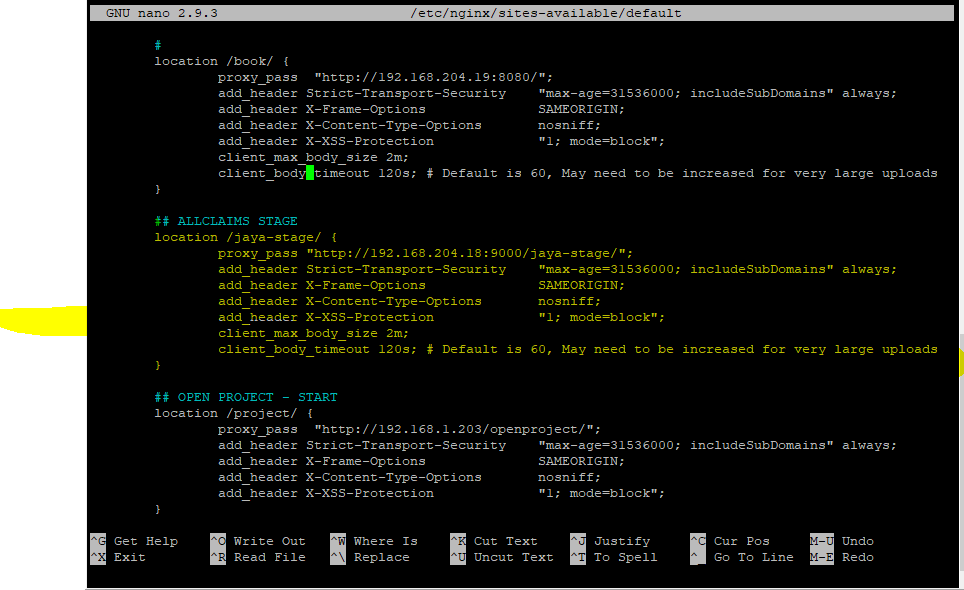
No Comments